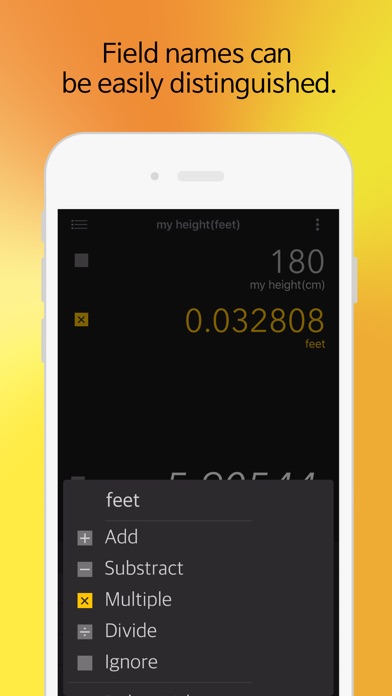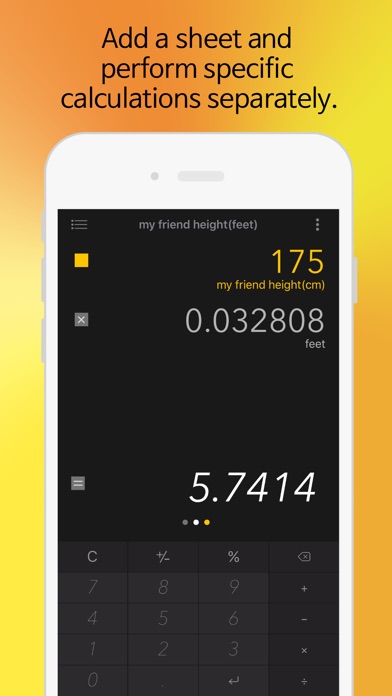*** The sheet calculator is a new type of calculator optimized for mobile design. ***
Divide the calculation behavior by sheet
and add label to manage complex calculations in a concise manner.
Use Sheet calculation to:
• Adding fields
• Experience the magical "ignore" operator.
• Adding sheets
• Put names on sheets and fields
• Provides integrated operation of the results of each sheet on the last sum sheet
• Save and manage calculations as documents
——
Field management
Elements of the calculation can be viewed as field lists.
You can easily change the operator and value of a field at any time.
You can use the Ignore operator to temporarily exclude certain fields from the calculation.
——
Sheet management
If you need other related calculations, try adding a sheet.
Sheets are very useful when extra calculation is required.
The result of each sheet can be reassembled at the last sum sheet.
——
Document management
Calculation history is saved as a document so you can reuse past lists at any time.